The product team recently announced that BizTalk 2013 CU1 has been released. Within the CU there are 3 issues that are fixed:
- User cannot perform certain database-related operations in BizTalk Server 2013
- BAM tools cannot be configured in a multi-node BizTalk Server 2013 environment
- The vertical scroll bar on the target schema does not work correctly when
you use Visual Studio to design a BizTalk Server 2013 map
Personally, the only issue that I have noticed was item number 2. It is nice to see this fixed as I was having a horrible time configuring BAM in a multi-server environment. I definitely recommend installing the update. This time around, Microsoft is delivering these updates via the Windows Update process. Overall, the process is painless and rather convenient. Windows Update will not automatically install these updates, they are something that you need to “opt in” for.
To install the update:
- Launch Windows Update
- Check for updates
- You should discover a BizTalk 2013 section as part of the Important Updates. If you want additional info, click on the More Info link on right hand side.
Note: The KB article indicates A reboot is not required, however I was prompted for a reboot but that must be related to the Windows Server Updates.

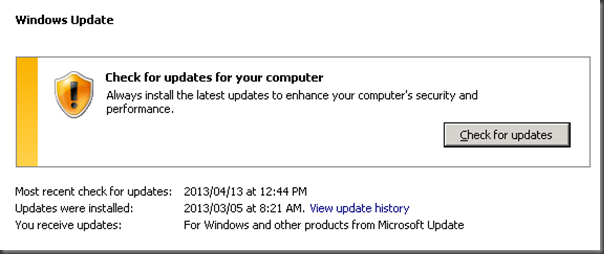
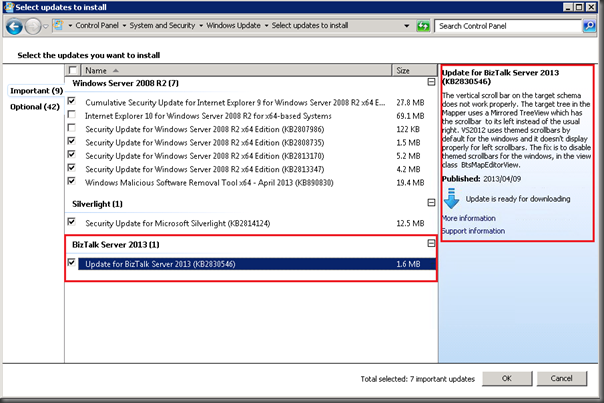
No comments:
Post a Comment